One of my new year’s resolutions this year was to get more familiar with Google Analytics. If you are not as familiar with Google Analytics, now is the perfect time as they transition from the current version, called Universal Analytics, to the new Google Analytics 4 (GA4)?
Google Analytics was initially built during a time when people had hit counters on their websites. Since then, the way we use the internet and the data businesses need to track has dramatically changed. People are using multiple devices and using various apps, all of which are completely different ways to access information on the internet.
As a result of this ever-changing environment, Universal Analytics has finally come to a point where it can’t keep up with everything. There are some things Universal Analytics simply cannot track and some things it was tracking but it wasn’t very accurate. All of these changes in the way we do things are why Google created GA4. It has AI machine learning and privacy built right into it. Privacy is a big and growing issue. There are new privacy and data laws that are being implemented around the world. People are opting to block tracking data by directly telling apps not to track them or by using a third-party blocker to stop being tracked.
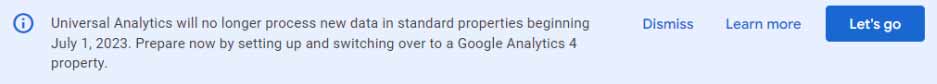
If you jump into Google Analytics, you may see a notice at the top announcing a sunset date for Universal Analytics of July 1, 2023. At that time, Universal Analytics will stop collecting data. You will still be able to log in and view historical data for six months. At the end of 2023, Universal Analytics will be completely shut down and the historical data stored there will be gone.
While you still have plenty of time to set up your GA4 account, I urge you to not wait until the last minute. Head over to https://support.google.com/analytics/answer/10089681 to become more acquainted with GA4.
How GA4 is Different from Universal Analytics
When Google moved away from classic Google Analytics to Universal Analytics a few years ago, it was an upgrade. You just had to switch out the tracking code and everything worked as it did, only better. This is not the case with GA4.
GA4 is an entirely new platform with features built for an entirely new purpose. Fortunately, there’s nothing Universal Analytics does that GA4 won’t be able to do. However, because it’s a new platform, there might be some additional setup and configuration for specific measurements you want to track. Some names of things will change too. So, we suggest running both versions right now: Universal Analytics and GA4. This means putting both tracking codes on your website.
https://support.google.com/analytics/answer/9304153?hl=en&ref_topic=9303319#property.
While Universal Analytics works primarily by measuring page views or hits, GA4 understands that there’s a lot more happening on your website than pages being loaded. Visitors are scrolling, they’re clicking on buttons and links, they’re watching videos, and even listening to your station online.
If you wanted to track these actions in Universal Analytics, you had to set up goals for each one. A goal for the “Listen Live” page, a goal for the “thanks for signing up for our newsletter” pages, etc. GA4 doesn’t have goals. In GA4, everything is an event: clicking on a link, page loads, downloads, scrolling down the page, or even just sitting there. Nearly any activity that a visitor can take on your site is an event.
With the click of a toggle, you can set specific events to be “conversion events” and then start collecting data and running reports on each one you create. So, “Conversion Events” take the place of goals in GA4.
Read more on GA4 events here: https://support.google.com/analytics/answer/9322688?hl=en&ref_topic=9756175.
Decide What Behaviors to Track
Most stations I work with only track page views, unique visitors, etc. That is all well and good, but the more information you can gather from your visitors can help you make informed decisions on what to include (and remove) from your site to make it a more meaningful destination for your visitors.
Examine your station website and make a list of which events you want to actively track. These may be ones that you are currently tracking as goals within Universal Analytics. Add the ones you wish you had been measuring as well. These could be clicks to the “listen live” button, contest pages, event calendar, station newsletter, etc. This is all information you’ll want to gather during the planning stage for GA4 so you can track and measure some of these different behaviors that your visitors will take. Set up one at a time inside GA4 starting with page views because that’s the easiest one to set up.
Saying Goodbye to Bounce Rates
You’ve heard us talk about bounce rates here on the podcast in the past. A “bounce” is when someone came to your site and then immediately left. Think of clicking on a news story on Facebook to come to your site, them not seeing anything else that interested them, and then immediately leaving. That would be a bounce. Within Universal Analytics, these stats were wildly inaccurate.
GA4 is much different and actually measures every second someone is on your page. Instead of “bounce”, this new metric is called “Engagement Rate”. By default, the rate is set to 10 seconds, but you can adjust as necessary. If someone comes to your site and stays for at least 10 seconds, it’s recorded as an “engaged session”.
Scroll events are enhanced measurements that are particularly interesting. GA4 can track if a user scrolls down a specific percentage of the page. This is good information if you have a large homepage. If most of the users are never scrolling past 50% of it, perhaps the information there isn’t needed.
In the past, some of these cool new features had to be set up separately but in GA4 they are enabled by default. Learn more about Enhanced Measurement here: https://support.google.com/analytics/answer/9216061.
Wrapping Up
With GA4 being so new, count on taking some time to learn and navigate it. Do not wait until July 1, 2023, to add it to your site and jump in. Setup your new property within GA4, add the tracking code to your website (in addition to your Universal Analytics code to start) and start examining the data it starts bringing in. Give yourself 60-90 days to become familiar with it and then pick a date that works for you and your team to remove the old tracking code. It can be dropped anytime.
By the way, if you opened Google Analytics in the past and were a little overwhelmed at the rabbit hole in front of you, unfortunately, that hasn’t changed. It’s still a bit cut and dry “Google”. However, our hope is that the UI will get better over time. That means if you become familiar with it now, it should become easier down the road.
If you haven’t done anything with Google Analytics or tracking your visitors, you’re missing some valuable information about your website. The information you can get from it is useful for your sales team when they sell banner ads and website sponsorships. It’s great for you and your content creators because it provides insight into what content is more engaging to your audience and what isn’t.
Get weekly radio website help delivered each week!
We want to help your radio station grow and succeed online. That journey starts with an amazing website that keeps visitors coming back often. Reach out to us to start your path to online success, or book an appointment to see our tools in action.

