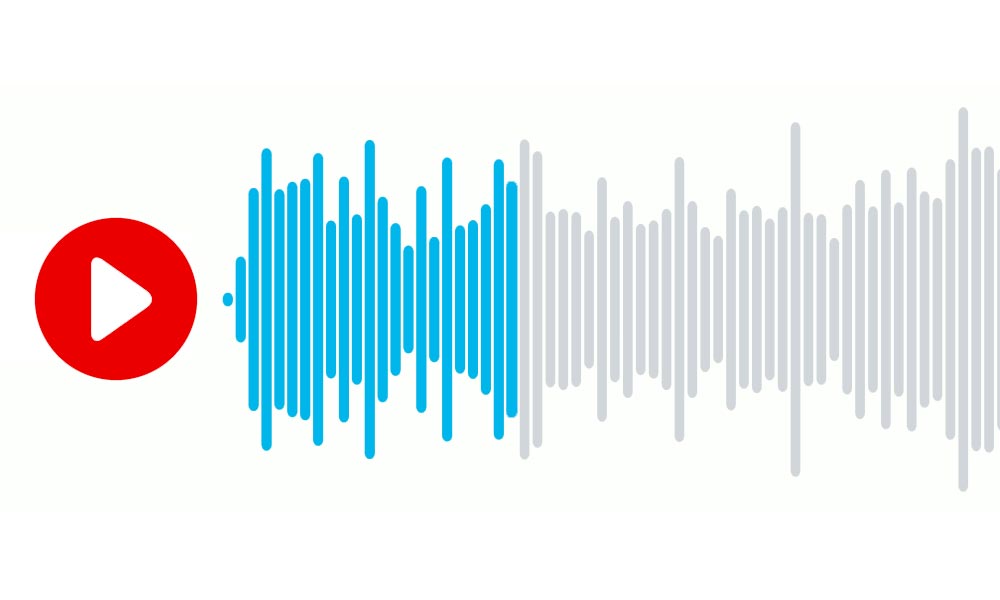Being in radio we’re bound to have audio bits that we want to share with our audience that is on-demand. The streaming audio we are referring to today is not listening to the station live or podcasting. We are referring to shorter one-off audio files that interviews, news segments, weather reports, on-air bits, or even commercials where you might be showcasing your creative work.
You have multiple options when it comes to streaming audio files on your station website. However, you must be mindful of pitfalls to avoid.
What is Streaming?
Isn’t it the same as downloading? No. Streaming a piece of audio means that the listener doesn’t have to download the entire file before listening to it. They can listen to the file as it downloads and passes through an audio player. The file is never saved to their device.
So, what are your options when it comes to making these files available to your website visitors?
1. Hosting Your Audio Online
Most website admins will attempt to host audio on their website and stream the files directly from the host server. This is quite easy to do with the HTML5 audio element that looks like this.
<audio controls><source src="https://skyrocketradio.com/wp-content/uploads/2022/07/testaudio.mp3" type="audio/mpeg" /></audio>
Or, if you have a WordPress website, you can use the built-in audio shortcode within your page or post like this.
[audio src="https://skyrocketradio.com/wp-content/uploads/2022/07/testaudio.mp3"]Every Website Has Limits
Regardless of the website, every hosting provider has limits on the amount of RAM they can devote to a website. The same goes for bandwidth or the transfer of data in and out of the hosting server. Streaming audio from your station website can exponentially increase both on your server depending on the file size and the number of people listening at the same time.
One of our early client websites was nearly crippled because, in addition to their high amount of regular traffic, several of their visitors were streaming audio of an archived football game.
This brings us to another pitfall of uploading audio to your hosting server: disk space. Storing large MP3 files forever can take up disk drive space. It can also make your website bigger and that can take longer to backup. And those backups will be much bigger too. Do you have space in your hosting plan for this?
If your hosting provider says they offer unlimited disk space and unlimited bandwidth, that’s simply not true. As we said, every website has its limits. Pushing these limits can put your account in jeopardy and your site could be down while the issue is sorted out, or moved to a different plan.
If running out of server resources (RAM, bandwidth, and disk space) can potentially bring down your website, then we recommend only uploading audio that is not likely to be streamed a lot. For example, highlighting creative commercials on your pages that you direct potential advertisers to. When they are no longer needed, ensure they are removed.
2. Cloud Storage for Audio
You can store your files on a beefy cloud server that is not tied to your website hosting account.
Amazon Simple Storage Service (Amazon S3) is a cloud storage service that offers industry-leading scalability, data availability, security, and performance. Anyone can use Amazon S3 to store and protect any amount of data for all kinds of applications.
Amazon AWS is made up of hundreds of servers at hundreds of locations spread across the globe and each of these hundreds of servers has very high resources.
You’ll need an Amazon AWS account and provision an S3 instance to host your audio files. They have a 5-gigabyte free tier available to get you started: https://aws.amazon.com/free/.
There is a bit of a learning curve to get up and running with Amazon S3 but there are lots of training videos available. Once setup, it’s easy to manage.
Pricing is variable and based on the size plan you choose and the number of requests that you get for your files.
To place a piece of audio from a cloud service on your site, you’ll use the same HTML or shortcodes as before, but enter the URL of the audio on your cloud service instead of the file in your hosting plan.
[audio src="https://launchaudio.s3.us-east-2.amazonaws.com/audio/testaudio.mp3"]3. Streaming Audio Files Using Dropbox or Google Drive
Many people would love for their favorite service to back up their files be the service that can stream them. However, these services have their bandwidth limitations also.
If your file is streamed to the point where it sets off a bandwidth alarm, your entire account could be suspended. This means that access could be blocked to everything else you have stored there like other audio files, family photos, or important documents.
While it is possible to stream audio from these cloud services, we recommend limiting them to audio that you do not expect to be played very often. It’s perfectly ok to link to audio that can be downloaded many times though as downloading files takes fewer resources than streaming them.
Dropbox
With Dropbox file URLs, you must change parts of the share URL. Change “www” to “dl” and remove any “?dl” attributes.
[audio src="https://dl.dropbox.com/s/zth9girps5f3p2w/testaudio.mp3"]Google Drive
Audio file URLs do not work from Google Drive, so a player will be required to be embedded via iframe like this.
< iframe src="https://drive.google.com/file/d/12rZ_85b_8WThOelz-B5wThTs_77c_Oj8/preview" width="100%" height="150" frameborder="0">
4. SoundCloud
SoundCloud is an online audio streaming and music sharing platform founded in Stockholm, Sweden, in 2007. The interactive nature of SoundCloud allows creators to connect with listeners and fans through its various sharing tools. They’ve made it amazingly simple to place a SoundCloud player into any website using their embed codes.
While anyone can sign up and use SoundCloud at no cost, there are advanced features that will require a monthly subscription. The first premium tier on the platform costs around $5 a month. Learn more at https://checkout.soundcloud.com/go.
SoundCloud has been the go-to option for stations not wanting to or without the option of hosting audio on their own server.
It’s important to note that the hosting environment behind SoundCloud, as well as any podcasting provider, has been specifically tuned for hosting and streaming audio files. It’s a much different architecture than regular website hosting.
5. Subscription Audio Hosting Services
If you do a Google search for “audio hosting services”, you’ll come up with several services that allow you to upload and share audio. Some have embed options and some do not as they are only used for sharing download links. Being subscription-based, all will require a monthly fee and that fee will be based on the amount of storage space you require.
Our pick of these services is https://clyp.it.
6. Youtube
That’s right. More and more are using Youtube specifically for audio, specifically podcasters. Why? Well, it’s the number two search engine on the planet. If someone searches for your town on Youtube, an interview that you did with the mayor is likely to appear in the search results. Ensure that your titles and descriptions contain keywords that can be found properly.
You can use the tools inside your phone to create a video to upload. There are dozens of subscription-based online video editors to choose from. Or, you have the ability to export videos using the free tools inside the image editing tool Canva. Here’s a sample.
It’s very easy to embed a Youtube video onto any website and you may find better engagement due to the more visual aspect.
Conclusion
So, there are six ways to get streaming audio files onto your station website. Each one has its pros and cons, so weigh which might be the best for you. Perhaps you use a variety of methods depending on the kind of audio you’re uploading.
We love to help radio stations with their website. If you know someone who needs help with their radio station website, please share this podcast with them. Please leave a review and sign up for our newsletter. We have some HUGE new features coming soon.