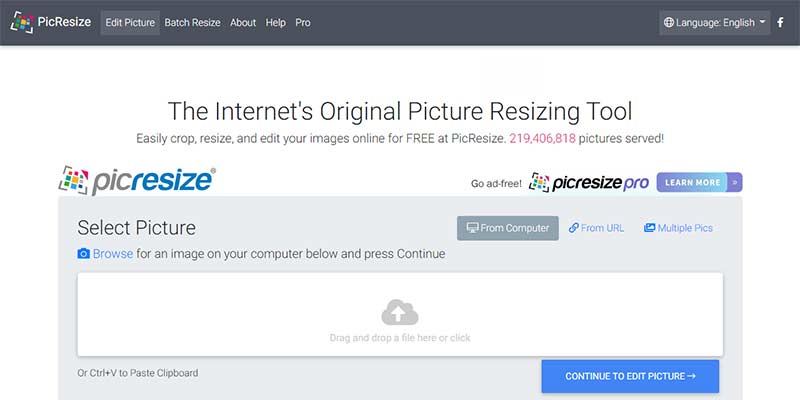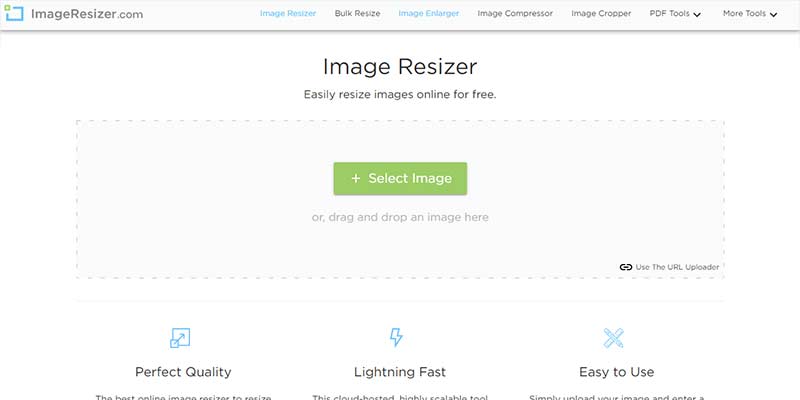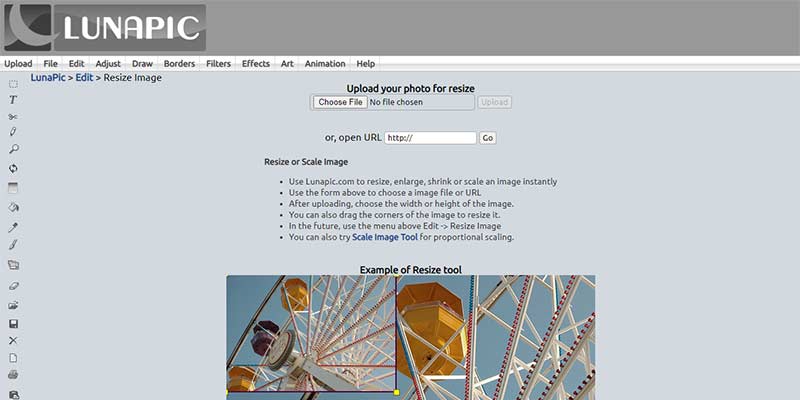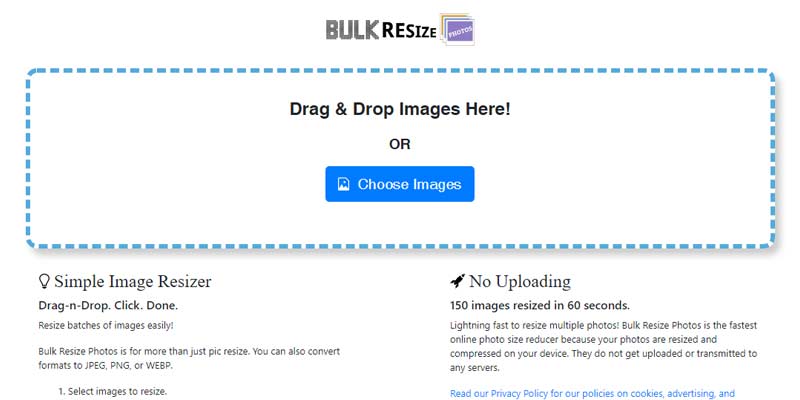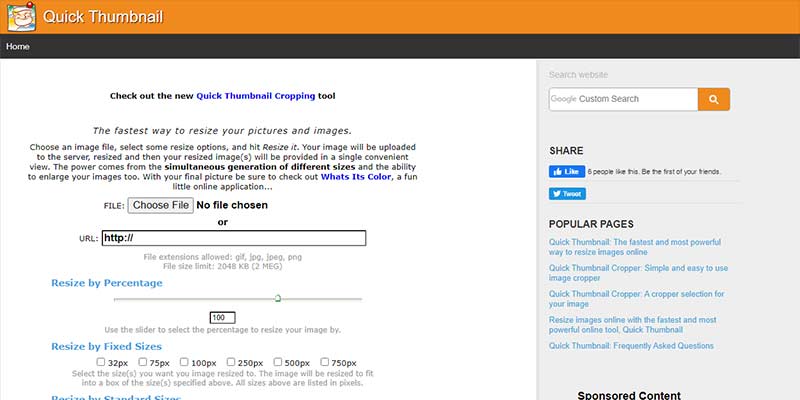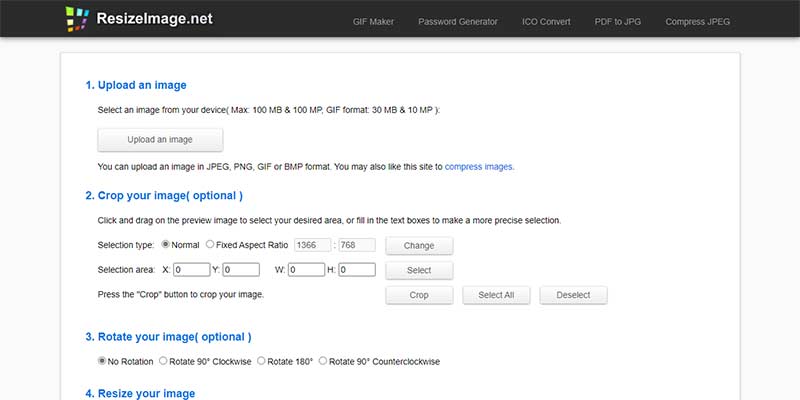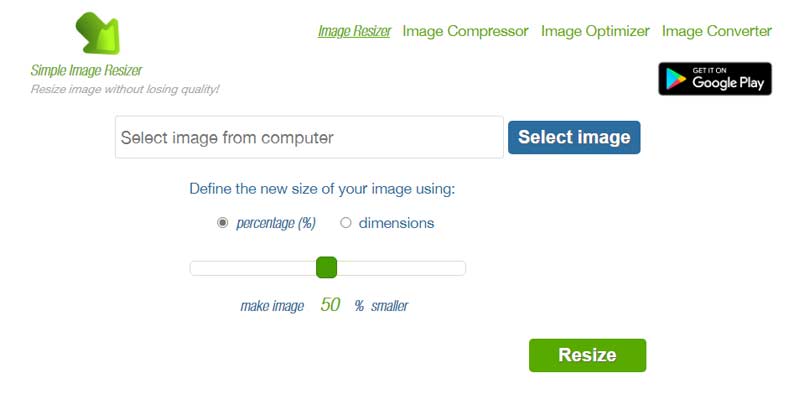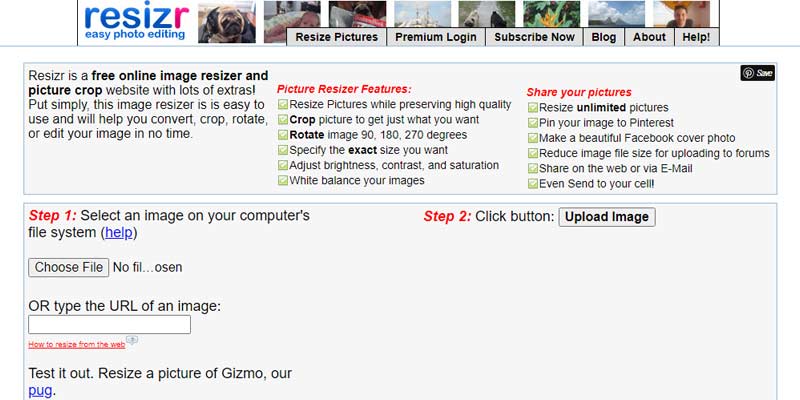It is human nature to be attracted to visuals. If you are considering an information website for your radio station or group, then images are a must-have. Images are more memorable than simple text. They also quickly grab attention, increase clicks, reduce bounce rates, and promote social sharing. Unfortunately, most radio stations do not have the proper photo editing tool to turn legally procured photos into fast-loading web-worthy images.
You might ask why editing images to specific sizes is important when this is not often thought about when uploading images to social media services? Social media apps and services typically edit your images to fast loading sizes on the fly. WordPress websites will do some of this, but since every website is different the results are often not exactly what you would like. For example, the image you upload may look good on the article page, but not cropped well for the homepage list of articles or the large slider. So, it’s important to edit your featured article images appropriately so that your website always looks professional.
Here are 10 photo resizing tools that are perfect for quick photo resizing.
PicResize
PicResize allows you to resize pictures based on the preset percentage of the actual image or a custom size. You can also add special effects, crop images, and rotate images.
ImageResizer
Similar to PicResize, these tools also let you resize the image based on the percentage or custom size.
Web Resizer
A handy tool to make multiple types of edits, such as crop, sharpen, compress, and resize, etc. It also has support for bulk image processing
LunaPic Resizer
LunaPic is a popular image editor with hundreds of editing tools in its arsenal. You are able to resize the image using both custom parameters and grab-and-drag features.
Social Image Resizer Tool
This image resizer is dedicated to resizing images for social media websites, including Facebook, Google, YouTube, LinkedIn, Pinterest, Instagram, and Twitter. You can also provide a custom size.
Bulk Resize Photos
An interactive image resizer offering bulk image resizing along with multiple resizing methods.
Quick Thumbnail
As the name suggests, Quick Thumbnail lets you quickly resize, add a filter, and add a watermark to a picture and download it.
ResizeImage.net
Apart from resizing based on percentage and custom size, it can also fill the background with a single color or make it transparent to prevent distortion.
Simple Image Resizer
A quick resizer tool that lets you use a slider to quickly adjust the required size of the image.
Resizr
Resizr offers a bunch of tools on a single page, including the ability to resize, crop, add effects, adjust brightness, and sharpen images. It includes a real-time preview of the image that gets updated as you make the changes.
Conclusion
These resizer tools are just a few of the online options available without bloating your PC with Photoshop or other software. A few of these options include bulk options, which is especially helpful if you are modifying multiple images for an online gallery.